What about hardware?
You can buy normal desk phones from us or configure your own IP desk phones using our wiki, however you can get started straightway without any additional hardware using with our free mobile app.
Download to app
Get your free 1 month Trial
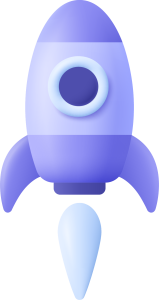
1. Sign-up to FREE Trial
Titus Telecoms will give you a local phone number as part of the trial.
- You can use this to receive calls.
- Or you, can divert your current number to the number we give you so that you can receive all your calls on the system.
byphone allows you to present your current number on all outgoing calls, although you will need to contact us as we need to verify that you own the number you want the system to present.
2. Getting started
Once you sign up we will send you login details to the system with a local number for your region.
- It takes a few hours as we need to associate the number with your address. The login details will come with a quick start guide so that you can get users using the new phone number on your smartphone, or computer desk phone.
- You configure how you want to manage the number, time conditions, ring groups, voicemails, secondary ring groups etc.
- You will also have access to the call records section where you will see graphs showing you how well you are managing your contacts. How long it takes for somebody to speak to the right person etc.
3. Setting up the system
The login details, the quick start guide, and the several hundred pages of guide should be enough for you to configure the system.
However, if you would like us to help you build out a basic system then please use the schedule appointment page and our support team will help you build it out.
